Audio/Video Call Using Jio4GVoice for VoLTE Phones
This is a workaround which I am using in my Samsung S7 Edge S8+Port Rom and its working flawlessly .
You can make video call using Jio4GVoice app but as you all know it transfer call to stock dialer thinking it would handle the call more better that itself. Here is what you have to do to turn this off;
- Go to phone setting -> SIM & network setting --> Disable VoLTE
- Go to your file explorer --> Enable hidden files
- Locate .Jio4GVoice app and delete it
- Go to phone setting --> apps --> Locate jio4GVoice app and clear data
- Open jio4G app and perform setup again like you did earlier
- App won't detect the VoLTE anymore as its turned off and setting has been deleted. This will allow you to make video call using jio4Gapp.

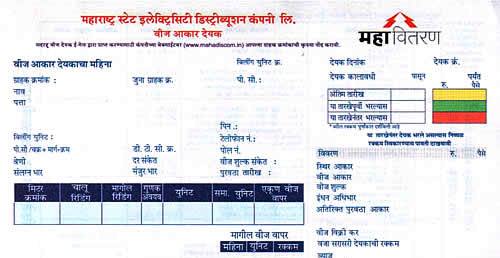
Comments
Post a Comment